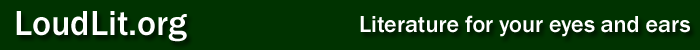The Usefulness of Second life for Language Learning on Prezi
That was the presentation Carina and I did in classroom about second life. There are so many things to say about Second Life. Many universities already use it to deliver some of their distance learning courses.
Of course, SL is used in language learning with success.
Watch this video:
Benefits:
- It maximizes experiential learning through the interaction with virtual word. Learners have the opportunity to see, hear and touch objects and learn their names or read floating text etc.
- Inter-cultural communication takes place more often than in traditional classrooms.
- Interaction with native speakers who use second life.
Drawbacks:
- It is for adults not for children. When you enter SL you might experience cyberbullying or sexting. \Linden Labs ,which is the company that launched SL, has set the age limit at 18.
- It is a virtual not a real world. Yes, simulation can be really good for practice but I am not sure how "prepared" the learner would be when faces a real-life situation.
- It can become addictive for some learners. Being whoever you want to be and do whatever you like in a virtual world might be extremely appealing and therefore addictive. A dystopian possibility could be that people spend more time in their virtual lives rather than in real life.
SL could become the future in education. The graphics will improve and the environment will become more real. However, it is not only used for educational purposes. Users(or residents in SL context) should be responsible on how they are using it.